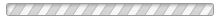Using the SE Mobile App for Team Communications
STAY CONNECTED TO YOUR TEAM
Keep connected to your team(s). Get schedules and team updates for every athlete in the house, plus a way to message other members on your team and a way to give coaches a heads up about practice. Enjoy unlimited access to scores & stats, photo/video sharing, and more.
ADDING PLAYERS OR ADDITIONAL GUARDIANS TO THE SE MOBILE APP
(contributed by Eric Mahaffey)
The Sports Engine system is built with the protection of athletes in mind. That being said, athletes are not able to login to the website or the Mobile App using their SportsEngine profiles. These profiles only exist under the parent/guardian accounts and are not independent accounts. To allow athletes to be able to login and communicate with his or her team using the Mobile App, they will need to be listed as a "guardian" under their player profile. Follow these steps to add them (incidentally, these are the same steps used to add additional parents to the communications lists):
In a web browser, login to SportsEngine with the parent account, and select “Household”

Click “View Profile” of the player's profile to whom you want to add an additional guardian (or the player themselves). In this example, we're adding Corrine as a guardian for herself.

In the Guardians section click the + button to add a new Guardian. Add the players email address that they wish to be used for communication with the club (this can be the same address used on their SE profile). If adding a second or alternate parent, use their contact email. Then click Send Invitation.

The player is now listed as his/her own Guardian and should have permissions to login, message, chat, etc. using the Mobile App.

If you get an error that says you cannot add an email address that is a primary or secondary email address on your account, be sure to remove it from the parents profile. If that still doesn’t work, login to SportsEngine through the mobile app, and verify that the players email address is not listed as primary or secondary under the parent profile there either.